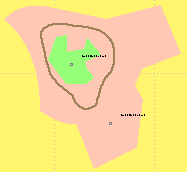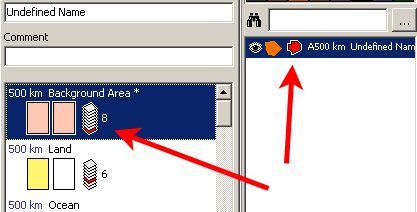How to create map of irregular shape
If you want to make map of irregular shape, in order to not cover surrounding areas when displayed on a Garmin GPS, place special polygon of Background Area type as a first object in the map. This polygon is displayed in pink color in both 'Color' and 'Grey Scale' display modes. There must be only one polygon of this type in the map. If there are more background areas in the map, map will be partially or entirely invisible in the GPS.