Exit Tab
![]()
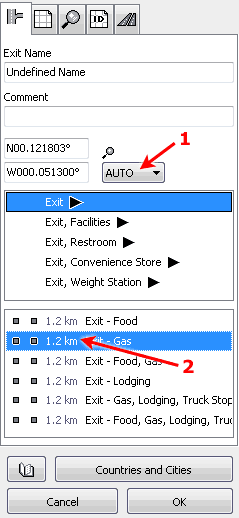
These parameters are applicable only to Exit objects. All these settings are uploaded with map into the GPS device.
Exit Name is the text that is displayed next to the object icon in the GPS device.
Comment is text that is displayed when you place cursor on top of the icon. Some GPS units display the comment label in the same way as the name label.
Coordinate controls allow you to change the object position by typing-in the new coordinates. To change position format, use the main menu Edit > Preferences
Meaning of controls marked by arrow 1 and 2 is the same as on the area or line tab.
The list in the middle is the Exit Class. Some classes have several subclasses that are displayed in the bottom list. Choose the proper Exit type using the class and subclass lists.
Icons in the class and subclass lists show how the Exit will look like in the color GPS (left icon) and monochrome GPS (right icon).