Polyline Vector Objects
Animated Image
Use Line Tool ![]() to create a polyline object. The edge of the line object is composed of straight lines and curves.
Small rectangles are end points of straight lines and curves. Small circles are middle points of curves.
The cross at the left side is beginning of the edge.
to create a polyline object. The edge of the line object is composed of straight lines and curves.
Small rectangles are end points of straight lines and curves. Small circles are middle points of curves.
The cross at the left side is beginning of the edge.
Routable Road Tool ![]() works in a similar way as the line tool, but it produces road objects suitable for
navigation.
Current version of Mapwel software requires straight-line elements on routable roads (i.e. no curve elements).
works in a similar way as the line tool, but it produces road objects suitable for
navigation.
Current version of Mapwel software requires straight-line elements on routable roads (i.e. no curve elements).
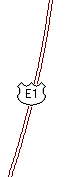
Depending on the type, Line object can have:
- Normal name label with optional comment.
- Altitude or depth label.
- Road label and any of the 6 road signs. Select the proper road sign in the Sign combo box in Properties window.
Use the main menu > Objects > Calculate command or Line Tab in Properties window to measure length of line objects.