Color Tab
![]()
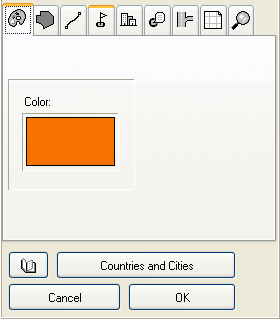
This tab is common for Areas (polygons) and Lines. Symbols (Map Features, Cities, POIs and Exits) do not have color property.
Use the color control to assign work color to the object. Work colors are used only in the Normal and Vector display mode. When transferred to the GPS device, the work color information is discarded. GPS uses its own colors according to type of object (see Area and Line tabs).
Work color can help you when you draw large and complicated map. For example, you can assign different colors to land contours according to their altitude.
If you want to define custom colors and patterns that are transferred to GPS device with the map, please use editor of user-defined styles (main menu > Objects > User Defined Styles).