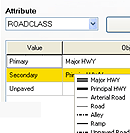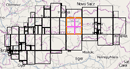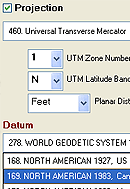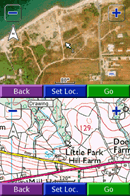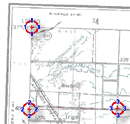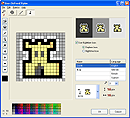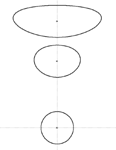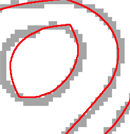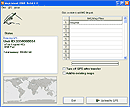Key Features
Map Data Import
Use Downloader tool*** to download maps and convert then to routable *** maps.
More than 800 projections supported.
Import of vector mapping data from ESRI SHP (GIS shapefiles), cGPSmapper MP, OpenStreetMap OSM, GPX, GDB (Garmin GPS Database), KML, KMZ, DBX, PLT or WPT files.
Support of GeoTiff, OziExplorer and KMZ georeferenced raster images.
Split tool for large OpenStreetMap files.
Mapping Tools
Fully-featured map editor allows to create map for GPS device.
Trace tool (raster-to-vector conversion).
Export into Garmin IMG, Google Earth KML, KMZ and cGPSmapper MP formats ***.
Road Network Diagnostic Tool for maps with navigation.
Editor and support of custom colors, icons and patterns in GPS
Add your custom maps to other maps in Garmin GPS, delete specific map from GPS device.
Stand-alone freeware software MapUpload for upload of maps to GPS device.
Software and Hardware Compatibility
GPS software for PC or laptop. Windows 2000, XP, Vista, Windows 7, Windows 8, Windows 10 compatible.
Maps created with Mapwel GPS mapping software are compatible with most of Garmin mapping devices, which support loading of additional maps.
MapUpload utility is compatible with most of Garmin mapping devices, which support loading of additional maps.
Garmin USB driver is required for connection to GPS devices via USB cable.
*** Feature available in the Advanced version only
Import of map files, files merging
Mapwel supported GPS units require maps in vector format. Therefore, easiest way of how to create map for GPS is to import files in ESRI *.shp, *.osm, *.gpx or other vector format into Mapwel, merge them together and assign proper type to all map objects. Mapwel also supports import of raster images and their automatic and manual vectorization (see below).
Routable maps with Turn-by-Turn voice navigation
Mapwel supports creation of routable maps from OpenStreetMap *.OSM or cGPSmapper *.MP files. This process is fully automatic in most cases. It is also possible to draw routable maps manually or convert data from other sources (ESRI *.shp) to routable map with little effort. Click here to find out more about routing.
Freeware Maps Download
Mapwel contains special tool for easy download of large freeware mapsets from internet and their conversion to routable format. This tool allows to define mapset parameters and create map tiles automatically. Each map in the set is trimmed and aligned with other maps for seamless navigation from one map to another.
Projections and datums
Imported map files in both raster and vector format (especially *.shp files) may use various projections and geographic systems. Mapwel supports hundreds of the commonly used systems, including UTM (Universal Transverse Mercator). Internal format of map data in Mapwel is WGS84, because this format is also internal format of the GPS units. Although user can select various coordinate systems in GPS, coordinates are always calculated from WGS84 format. Therefore, Mapwel converts all input data into WGS84.
Autovectorization
If you need to get raster image into GPS with just a few mouse clicks, this is the right tool for you. Mapwel provides automatic "one-click" vectorization of raster images (satellite imagery or scanned maps). Most of Garmin units do not allow to load raster image directly into the GPS and use it as a map. Therefore, this function automatically vectorizes raster image and creates vector file compatible with GPS.
Map Georeferencing
Mapwel provides calibration tool to establish relation between raster image and map coordinate system. Result is a map with Lat/Lon grid parallel to the screen edges and coordinates assigned to left, right, top and bottom edge of the map.
Mapwel also supports OziExplorer *.MAP files and GeoTiff files with calibration info.
User Defined Styles
GPS units use basic (pre-defined) and user-defined sets of polygon patterns, line styles and symbol icons. Mapwel provides easy-to-use editor of user styles, which are supported by most of the new Garmin GPS.
Tools
Mapwel tools help to manage maps in your GPS, which are normally not accessible, or hard to manipulate because they are all merged into a
single file.
' Add maps to other maps in GPS' function allows to add your map to those already present in the GPS memory. 'Delete specific maps in GPS' allows to erase individual maps from
your map set. 'Merge IMG files' allows to combine several maps into a single file for use with Nьvi, Zьmo, Colorado, Oregon or unit, which memory is directly accessible from Windows.
Other Mapwel tools help to create map faster. For example, 'Create Circle around Point' function for aviation maps creates 'circles' of defined radius around all selected points. Very large 'circles' look deformed near poles, because of coordinate system projection. However, real-world distance from center to any point on the "circle" is the same.
Convert Area to transparent grid cell function creates transparent grid from the polygons. This command converts selected polygons to line objects with label in the center of each cell. Text is taken from the polygon's "name".
Trace Tool
This is another tool for faster vectorization of the raster image. It allows to vectorize one object (or set of similar objects) at a time, but it cannot vectorize whole map with different types of objects at once. Tracing should be repeated for respective types of objects (filled areas, roads, rivers, etc.). Trace tool works on images with any common color depth (including True Color and bi-tone) that are sufficiently clean.
Object Inspector
Object Inspector box at right side of the main Mapwel window displays information about respective map objects and simplifies the object manipulations. It also allows to select one or several objects in the work space.
Properties of Objects
Each map object has adjustable properties like name, comment (text that is displayed in GPS when cursor stays on top of the object), type, max. zoom level, etc. POI (points of interest) may have address and phone number assigned.
It is also possible to define properties of the whole map, like name, copyright text, address format, internal map ID, map draw priority and zoom levels of map layers.
Map Uploading and Export
Finished map can be saved into Mapwel *.mpw file format, exported into *.img, *.kml or other supported format , or uploaded directly into the GPS. Export of map into other than *.mpw file is supported by Mapwel Advanced version only. Mapwel includes separate MapUpload program for loading *.img files into the GPS. MapUpload also allows to pack several img files into a single executable file to distribute to your friends or customers.